How to Guide Donors from Emails to Your Donation Page
On average, working adults receive 120 emails a day. That means that each time your nonprofit sends an email, it’s competing with over a hundred other messages vying for each supporter’s attention.
In these crowded inboxes, how do you make your emails stand out? Once they do catch your recipients’ attention, how do you lead supporters from email to your website to take action?
Optimizing the donor journey from email to your donation page will increase conversion rates and build stronger supporter relationships in the process. When you make it easy for supporters to donate, you’ll give donors a better online experience and increase the chances they’ll give again. We’ll discuss these four tips for how to do just that:
- Make every email actionable.
- Design landing pages that hold donors’ attention.
- Simplify your donation page.
- Ensure consistency throughout the donor journey.
Soliciting donations from email isn’t just about having the right marketing strategy. Every step a donor takes, from clicking a link and arriving on your nonprofit’s website to filling out your donation form, needs to be cohesive and well thought out. Let’s start with the email itself.
1. Make every email actionable.
When crafting emails, focus on what will compel supporters to visit your website and take the next step. Not every email needs to be a donation appeal to lead donors to your giving page. Simply guide readers toward your website, then let your website do the rest of the work.
Optimize the following aspects of your emails to gently nudge donors toward your website:
- Subject lines: 64% of people decide whether to open or delete an email based solely on the subject line. Make your subject lines more compelling by personalizing them with donors’ names and conveying urgency. For example, the subject line “Jim, you still have 24 hours left to give the gift of sight” is more actionable than “Join Our Eyeglass Gifting Campaign.”
- Content: Supporters shouldn’t have to spend a long time reading your emails. Craft short but engaging messages that use storytelling techniques to inspire readers to dive deeper by visiting your website.
- Links: Depending on the content of an email, you could link to blog posts, campaign pages, volunteer signups, or directly to your donation page. Any link that leads readers to your website helps, but make sure the text clearly tells supporters where the link will take them. Linking your donation page over the text “Breanna’s story,” for example, could be confusing and misleading.
- CTAs: Calls to action, or CTAs, are vital for nonprofit emails. These are the buttons, text, or images that ask readers to click to donate, sign a petition, or take another next step. Improve your CTAs by keeping them short, straightforward, and clearly actionable.
To check the effectiveness of these strategies, analyze your emails’ click-through rate (CTR). Determine which types of content and CTAs drive the most engagement from your audience, and use similar content for future emails.
2. Design landing pages that hold donors’ attention.
Once a donor clicks a link in your email and arrives on your website, you need to encourage them to stay on the site and explore your content.
For example, let’s say you sent an email about an upcoming fundraising gala and linked to an event registration page. There are plenty of aspects of this page you can optimize to not only get users to sign up for the gala, but also stay on your website.
When designing landing pages using your organization’s website builder, make sure they include:
- Compelling visuals: Images, graphics, and videos often hold users’ attention better than text alone. Plus, photos of your beneficiaries, volunteers, or staff help build an emotional connection with supporters. On your gala landing page, you might include a photo of last year’s attendees or an infographic showing how much the previous gala raised for your cause.
- Relevant content: The information, images, and links on a landing page should all be relevant to your audience and their interests. If you know your supporters will be most excited about the auction portion of your gala, for example, your landing page could provide a sneak peek of a few high-profile auction items.
- Optimized UX: User experience (UX) refers to how easily visitors can navigate your website. Negative UX, such as a long page loading time or buttons that aren’t clickable, can cause supporters to leave your website quickly. Avoid this by testing each landing page to ensure everything appears and works properly on desktop and mobile versions.
Every landing page should also have a clear pathway to your donation page. This is commonly done by creating a universal banner that lives at the top of every page of your website and features a large “Donate” button.
One way to make this design process easier is to use a website template that was created with nonprofits in mind. Morweb lists the top nonprofit website templates you should consider, many of which include built-in donation buttons or embedded donation forms. Using templates like these can help you streamline the donor journey without spending too much staff time on technical details.
3. Simplify your donation page.
Imagine that a supporter visited your event registration page and can’t attend the gala, but wants to donate. They click the prominent “Donate” button at the top of the signup page and arrive on your donation page. This is the moment you’ve been waiting for, but your work isn’t done yet.
Plenty of roadblocks can stop someone from completing an online donation. If the page doesn’t load fast enough, if there are too many prompts, or if anything on the page is confusing, donors might exit the page. Simplifying your donation page and only asking for necessary information gives donors a better experience and increases the likelihood of completed gifts.
Use these tips to simplify your donation page:
- Limit form fields to include only straightforward, necessary questions.
- Ensure your donation form is accessible on mobile devices.
- Include suggested donation amounts so donors can quickly choose a popular donation size.
- Test load times using Google Lighthouse and follow the recommended steps to improve your page’s speed.
Be sure to monitor your donation form’s bounce rate to see how many supporters aren’t completing their donations, then analyze why that may be happening. Make adjustments as needed, or send out a survey to donors asking for their opinions on the page.
4. Ensure visual consistency throughout the donor journey.
NXUnite’s biggest nonprofit web design tip is to ensure brand consistency across every page on your site. But don’t stop at your website — this brand consistency should extend to your emails, social media graphics, and every communication you send to supporters.
To ensure donors have a cohesive experience of your nonprofit throughout the entire journey from email to website to donation page, visual consistency is key. Specifically, the following branding and design elements should stay consistent across all website pages and messages:
- Logo
- Color scheme
- Typography
- Image style
- Tone and messaging
Your website builder should allow you to easily customize branding elements across your entire site. There are plenty of email tools and templates that allow for quick brand customization, as well. Just remember to update all of your website pages and marketing collateral when you make any branding changes.
These tips will help you provide donors with a better overall online experience, leading to higher conversion rates and improved retention. Focus on reducing the number of steps donors need to take and making it easy for them to take action. Update your email and web design strategy as you identify areas of improvement, and don’t be afraid to ask for input from your internal and external stakeholders.