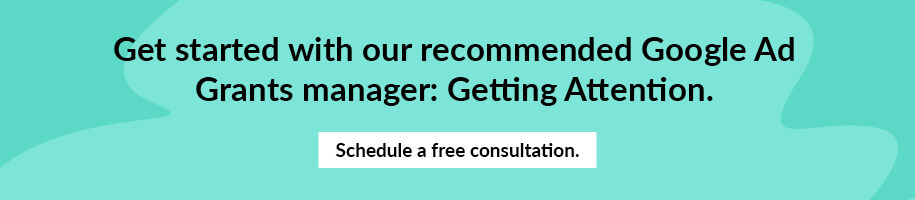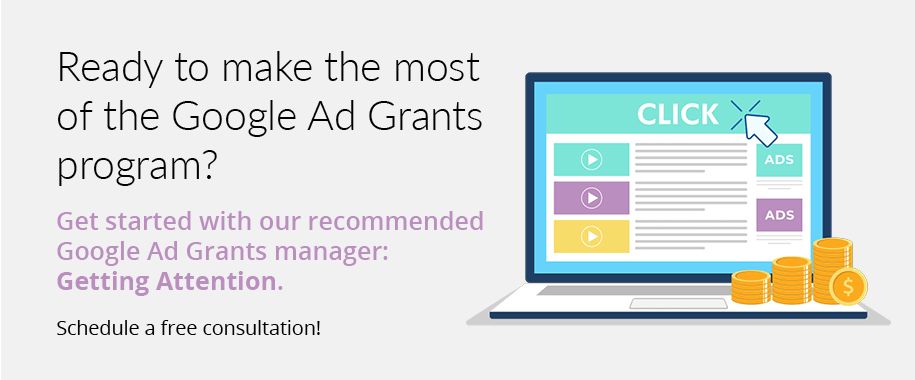How Google Ad Grants Can Help Your Nonprofit’s Fundraising
Technology is more important than ever before, especially in the realm of nonprofit fundraising. With a majority of business conducted online, it is vital your nonprofit establish a strong digital presence to stay competitive in the fundraising space. However, this does not mean simply creating a website— your web presence must be well-known as a source for useful insights. That’s where Google Ad Grants come into play.
These grants are an integral tool in driving traffic to your organization’s landing pages and increasing donations. If you are unfamiliar with Google Ad Grants, no need to worry. This guide will walk you through everything there is to know by covering the following topics:
- What is the Google Ad Grant?
- How do Google Ad Grants work?
- Google Ad Grant Management
- Working with a Google Ad Grant Agency
- Using the Google Ad Grant for Fundraising
After reading this article, you will have a better understanding of how to make the most of fundraising opportunities with Google Ad Grants. Let’s get started!
What is the Google Ad Grant?
The Google Ad Grants program is a corporate giving initiative that provides eligible nonprofits with monthly grants to promote their causes via Google Ads.
Eligible nonprofit organizations can display advertisements, products, services, offerings, and other marketing content strategically at the top of the search engine results page (SERP) for relevant keywords. For example, when someone Googles “animal nonprofits near me,” an ad for your organization’s website could appear at the top of the results. This immediately draws eyes to your messaging and helps expand audience reach.
Seeing the value that Google Ads offer businesses, Google created the Google Ad Grants program to provide nonprofits with $10,000 in Google AdWords spending each month. This means that organizations can utilize the “publicity” of Google Ad placement at no financial cost of their own.
Features of the Google Ad Grant
The Google Ad Grant is especially useful for organizations that are well-established digitally with missions that are frequently searched online.
Google Ad Grants can be incorporated into fundraising by placing your organization’s online giving page at the top of the SERPs for keywords closely related to your nonprofit. Creating a digital campaign through Google Ad Grants is one of the most effective methods for reaching your target audience without breaking the bank on a marketing budget.
A unique component of Google Ad Grants is that any eligible nonprofit can utilize the program. Unlike other grants, it is not awarded to a few lucky winners. This helps to take the pressure off of your organization, as the grant application process can be fairly competitive. If you’re interested in earning $329 per day in free AdWords spending, continue on as we dive deeper into how Google Ad Grants work.
How do Google Ad Grants work?
At first glance, Google Ad Grants can seem daunting. However, we are here to walk you through the information you need to know as you get started on your Google Grant journey – starting with Google Ad Grant eligibility.
Eligibility Requirements
The good news about Google Ad Grant eligibility is that there are only a few organizational sectors unable to apply. Those include:
- Government entities
- Hospital or healthcare organizations
- Schools, academic institutions, or universities
If your nonprofit organization does not meet any of the criteria above, you’re in the clear! The remaining eligibility requirements for the Google Ad Grant program are fairly simple. In order to be considered eligible, nonprofits must:
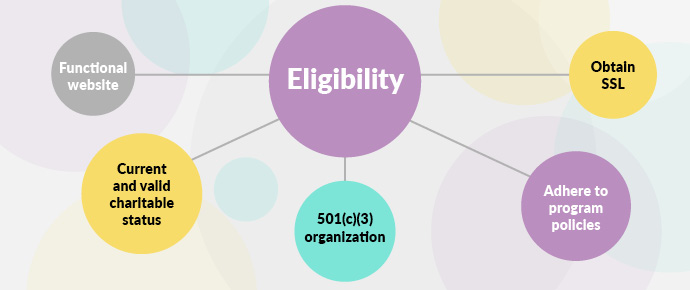
- Have a functional website that contains valuable content that is relevant to the nonprofit’s mission.
- Hold current and valid charitable status, which in the United States means registering as a 501(c)(3) organization.
- Adhere to Google Grant program policies, including registration with Google for Nonprofits and TechSoup.
- Obtain a Secure Sockets Layer (SSL), proving that your online domain is secure.
If your organization meets these parameters, you are ready to progress in the Google Ad Grant process. As your journey continues, there are a few other factors to pay attention to. When awarding grants, Google works to ensure your organization is well-equipped to use Adwords funding efficiently. Your organization should keep the following criteria in mind:
- Ensuring your site does not already contain revenue-generating ads.
- Having the ability to manage Google Ads campaigns, meaning you’re able to evaluate keywords for relevancy, accuracy, and timeliness on a regular basis.
- Selecting keywords that have a maximum cost of $1 per click.
By determining eligibility you can begin the application process to acquire your nonprofit’s very own Google Ad Grant. Let’s see how to get started.
Application Process
When it comes to the Google Ad Grant application process, there are three key steps organizations must go through to acquire a grant. In this section, we will break each of them down.
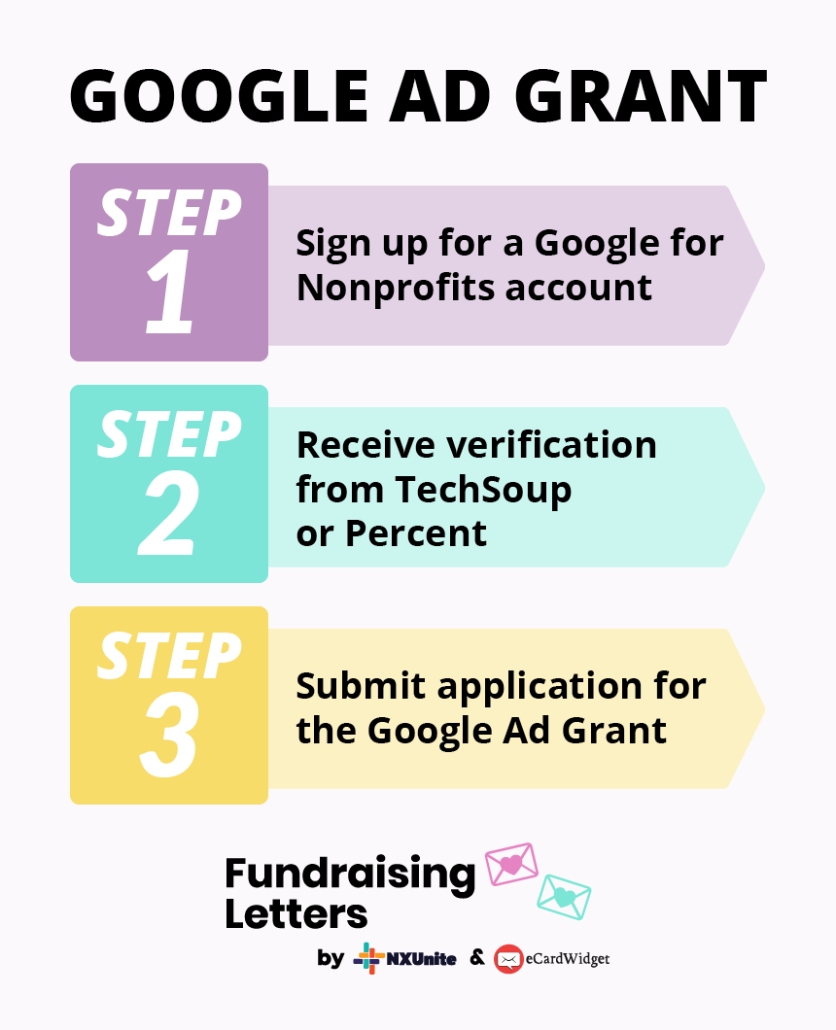
Step 1: Sign up for a Google for Nonprofits account.
Before you can apply for the Google Ad Grant, you need a verified account with Google for Nonprofits. Along with giving you access to the Ad Grant application, Google for Nonprofits provides organizations with several opportunities to increase visibility and drive conversions.
An account with Google for Nonprofits gives your organization access to:
- YouTube Nonprofit Program: This program allows nonprofits to utilize YouTube’s many unique features and spread the word about their organization through visual storytelling. Videos are worth incorporating into your digital marketing strategy as humans process visual content 60,000 times faster than written content. With a Google for Nonprofits account, you can experience the benefits of video content and so much more.
- Google Earth and Maps: This service shares compelling data visualizations that highlight your organization’s impact. Additionally, the use of Google Maps helps community members locate your nonprofit’s programs and resources nearest to them.
- Google Workspace: This program offers complimentary access to Google’s most useful apps, such as Docs, Gmail, Calendar, Drive, and Google Meet. These programs allow you to stay organized and efficient, keeping operations running as smoothly as possible.
Your organization can access these benefits and more by registering with Google for Nonprofits. Here is how to do so:
- Visit the Google for Nonprofits registration website.
- Agree to Google’s non-discrimination statements.
- Fill out the subsequent forms, including contact and organization information.
- Submit your request and await a response.
Filling out the request for a Google for Nonprofits account is a relatively quick process, but be prepared to wait a few weeks for your request to be accepted.
Step 2: Acquire verification from TechSoup or Percent.
Your nonprofit may need to wait a week or two after applying for a Google for Nonprofits account in order to be validated. Essentially, Google uses a third-party service to verify that your organization is a registered 501(c)(3) nonprofit that is eligible for the program before giving you access to a Google for Nonprofits account.
The validation process will be handled for you by either TechSoup, an international network for nonprofits, or Percent, Google’s nonprofit validation partner. The process typically looks like this:
- Kick off the validation process by requesting a Google for Nonprofits account.
- Google sends your request to Percent or TechSoup, who may contact your organization for additional information or documents.
- Within 2-14 business days, Google’s validation partner will verify that your nonprofit is legitimate and eligible.
- You’ll receive an email confirming that your nonprofit has been verified. Now, you can activate your Google for Nonprofits account.
Once you have completed this process, the final step is submitting your application for the Google Ad Grant program. Let’s discuss how to do so.
Step 3: Apply for the Google Ads Grant.
It’s time to submit your application for the Google Ads Grant. By following the process outlined below, you’ll open the door to a whole new world of free AdWords spending:
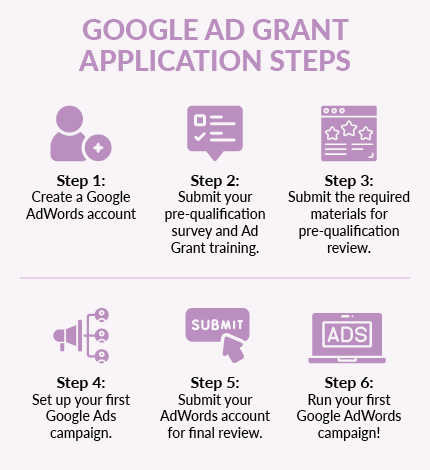
- Create a Google AdWords account. AdWords will prompt you to select your billing country and timezone. Once submitted, it will take you to your new account.
- Submit your pre-qualification survey and Ad Grant training. The training video will cover policy requirements, key guidelines, and best practices for managing your account along with a short quiz.
- Submit the required materials for pre-qualification review. Google will respond with a status on your pre-qualification submission.
- Once approved for pre-qualification, set up your first Google Ads campaign.
- Submit your AdWords account for final review using the same steps of approval as the pre-qualification process.
- Once approved, the nonprofit can begin running Google Ad campaigns!
The process of acquiring a Google Ad Grant is far simpler than it seems. As hassle-free, as it may be, it is important your organization stays on top of proper grant management. Otherwise, your time with Google Ad Grants may be short-lived.
Google Ad Grant Management
To maintain good standing with the Google Ad Grant program, there are a few key policies to follow. These include:
- Account activity: Log into your account at least once a month and update the information every 90 days. This will show Google you’re still utilizing the program.
- Ad relevance and geotargeting: It is important to run ads that have specific relevance to your audience. A great way to do this is through geotargeting, a process that ensures users are receiving ads relevant to them geographically.
- Monthly keyword evaluation: Google requires a monthly Keyword Performance Report to ensure that you are optimizing your keywords for best results. This will put you in the best position to remain profitable. Avoid overly generic keywords and those with a quality score above 1 or 2, which Google will outline for you.
- A minimum of 5% click-through rate (CTR): Google mandates a CTR of 5% after 90 days, in order to improve user experience and ad relevance. Accounts that fail to meet this requirement will be notified. If the account is not reached after two consecutive months, it will be suspended.
- Account structure: When it comes to account structure, 2 is the magic number! Google AdWords campaigns must have at least 2 ads per ad group, with at least 2 ad groups per campaign. Additionally, campaigns must have at least 2 sitelink extensions.
Your organization can maintain the status of a Google Ad Grant recipient by practicing proper account upkeep. However, the pressure does not need to ride solely on your shoulders. With the help of an Ad Grant Agency, certified professionals can assist you with all of your Google Ad Grant needs
Running a Google Ad Grant Campaign: 4 Steps
Once your Google Ad Grant application is approved, you can begin researching keywords and planning your first campaign. Here’s a general overview of what goes into hosting a Google Ad Grant campaign:
1. Establish your goal.
Before choosing keywords or writing ad copy, consider what website pages you most want to drive traffic to. You can create an ad for any page on your website as long as it has valuable content, meaning your goal is only limited by the strength of your website.
We’ll dive more into how to launch a fundraiser with the Google Ad Grant later, but here are a few common goals that the grant can help you achieve:
- Earn donations
- Attract volunteers
- Spread awareness of your cause
- Promote services
To maximize traffic, create multiple keyword campaigns focused on the same goal. For example, you might create one donation-focused campaign that centers around keywords relating to giving and donating, whereas another might focus on benefits donors receive in exchange for giving, such as becoming a member, joining a community, and supporting a good cause.
2. Choose your keywords.
Your keywords impact which visitors see your ads, so don’t hesitate to spend a significant amount of time researching keywords or reaching out to a consultant for help. The exact keywords that will bring your campaign success depend on your audience, but there are a few general guidelines that benefit most campaigns:
- Keyword relevance. Your keywords should relate to both your goals and your audience’s interests. Consider not just what you want supporters to do, but what they are likely to search for. For example, to promote an upcoming 5K fundraiser, you would choose keywords, like “fall marathons,” “charity 5K,” and “community fun run,” rather than focusing on the donation aspect of your event.
- Negative keyword. Use Google Ad Grants parameters to determine what types of queries will show your keyword. In particular, consider if there are any topics that could be mistakenly associated with your keywords and result in useless searches. Use the negative keyword feature in Google Ad Grants to ensure your ads do not show up for queries that include a negative keyword. For example, if you’re collecting clothing donations for a homeless shelter, you might want to make “buy” and “purchase” negative keywords to filter out queries related to online shopping.
- Keyword competitiveness. How many other organizations are likely trying to rank for your target keyword? Google awards ad space to organizations that successfully bid on the placement. While the allocated Google Ad Grant funds can go far, you’ll likely run out of them quickly if you target the same keywords as large organizations with dedicated marketing budgets.
Picking the right keywords is an ongoing process, especially as you launch campaigns with new goals. Stay updated on what keywords are driving traffic and use a keyword research tool like Google’s Keyword Planner.
3. Create your ad.
Once your ad starts appearing for queries, make sure that it has a headline and description people will want to click on. Here’s a breakdown of the elements of a Google Ad:
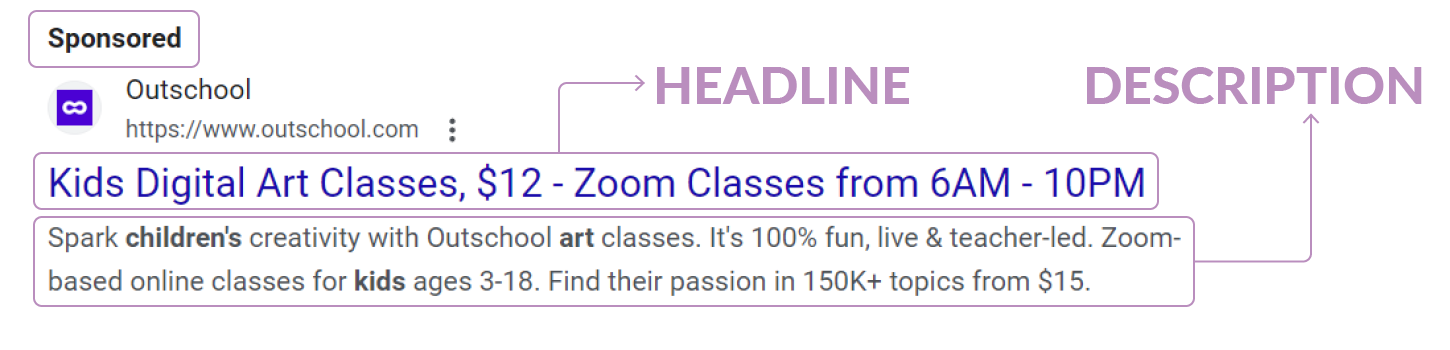
At the top of each ad is a bold Sponsored tag, letting searchers know that this ad was paid for. This helps maintain transparency with searchers. Plus, if you ever need guidance on how to market your pages, you can look at other sponsored content to see what similar organizations are doing with their ads.
Next, is the headline and description. Your headline will be the title of the page you’re promoting. Choose a headline that won’t get cut off by Google’s character limit. Try keeping it to 50-60 characters to give it plenty of room on the page without getting shortened.
For your description, you’ll also need to keep character limits in mind (around 150-160 characters), and also consider what text would encourage someone to read your content. Write copy that reflects your content and relates to the user intent behind common search queries for your keyword.
4. Analyze your results.
Google Ads are far from a set-it-and-forget-it type of fundraiser. While successful ads can bring in regular traffic, you’ll need to keep an eye on your analytics to tweak campaigns, launch new campaigns, adjust bidding amounts, and pause or remove low-quality campaigns.
You can monitor your conversions by setting goals in Google Analytics and linking your Analytics account to your Ads account. This will allow you to see the queries that led supporters to click on your website and the actions they took once they got there.
If you need help managing your campaigns, consider reaching out to a Google Ad Grants consultant who can help you research keywords and maintain compliance with Google’s ad requirements.
Working with a Google Ad Grant Agency
Professionals at Google Ad Grant agencies canmake your Google Ad Grant experience run as smoothly as possible. As experts in their field, these agencies can assist with services like:

- Google Grant Application. Experts will walk you through every step of the application process to ensure your account is reviewed and accepted.
- Google Grant Hygiene. When it comes to Google Ads, data is everything. With the help of professionals, you will not have to deal with duplicate or outdated data weighing down your processes.
- Google Grant Reactivation. If suspended, agencies can help get your account up and running again, allowing you to avoid the headache of going back and forth with the Google Ad Grant team.
- Keyword Research. Professionals help make sure your website content is effectively serving audience needs while inspiring them to take action.
- Google Grant Management. Tracking conversions and campaign performance is an ongoing process. With effective results requiring 3-5 ongoing campaigns, having professionals there to track performance and refine strategies continuously will help ensure success.
- Optimizing website content. To best serve your audience’s needs, you’ll need to refine your landing pages to account for increased traffic and drive conversions. Ad Grant agencies can help keep your website in the best shape via constant keyword research, landing page relaunches, and more.
- Practicing account upkeep. Agencies can make sure your organization is in constant compliance with Google Grant guidelines. This will help avoid the headache of having to go through the account reactivation process.
From start to finish, Ad Grant agencies are a valuable resource to help your organization optimize its Google Ad Grant management.
We recommend working with Getting Attention! As leading experts in their field, they’ll handle every aspect of the process for your team, working to understand your mission and achieve your marketing goals. Consider reaching out for a consultation with them to discuss your Google Ad Grant management needs.
Using the Google Ad Grant for Fundraising
Are Google Ad Grants worth it?
Not convinced yet? Here are a few key statistics that showcase the importance of a quality online presence when it comes to fundraising:
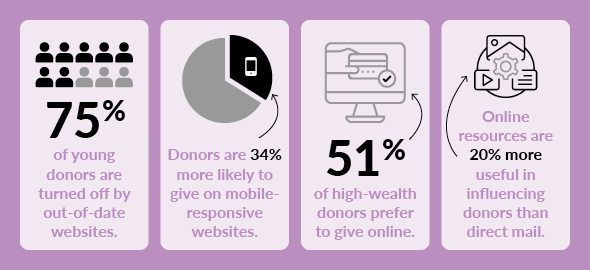
- 75% of young donors are turned off by out-of-date websites.
- Donors are 34% more likely to give on mobile-responsive websites.
- 51% of high-wealth donors (giving $200k+) prefer to give online.
- When influencing donors, online resources are 20% more useful than direct mail.
To optimize fundraising potential, your organization must create a well-established online presence, and the Google Ad Grant can help immensely.
In addition to strengthening your online presence, there are several benefits of nonprofit marketing grants. These grants help to:

- Carry out charitable initiatives. Online marketing and promotions, exciting fundraising events, and other initiatives can be taken to the next level with the right marketing grant.
- Pay for your donor outreach. One of the primary components of nonprofit marketing is donor outreach efforts. From email newsletters to direct mail, these efforts can be resource-intensive. On the other hand, Google Ad Grants are free.
- Help more people with your organization. With a well-developed marketing strategy, your organization will increase visibility and attract more supporters. The more people are aware of the issues your organization is fighting for, the more likely you’ll gain valuable support for your cause and be able to make a major impact.
- Educate and spread awareness of your mission. A marketing grant helps to best educate and spread awareness of your mission. Effective marketing makes sure that people are aware of your nonprofit and all of its offerings.
These benefits represent the significant untapped potential your organization can unlock through nonprofit marketing grants.
How to Use Google Ad Grants to Promote Fundraising
Google Ad campaigns should drive users towards your nonprofit’s campaign pages to optimize fundraising potential. Draw inspiration for how to use Google Ad Grants to promote fundraising from the following examples:
We Care Animal Rescue
We Care Animal Rescue’s mission is to promote the general welfare of animals by fostering and caring for homeless cats and dogs. The organization works to find them their forever homes and overall educate the public on animal welfare.
We Care Animal Rescue began their Google Ad Grant journey with a few marketing goals in mind. They wanted to promote their new website, attract volunteers, and drive online donations. With the help of the Google Ad Grant, they saw a 350% increase in website activity and 125% increase in online applications. Needless to say, they experienced great impact.
Days For Girls
Days For Girls centers its work around increasing access to menstrual care and education for women. They do this through developing global partnerships, mobilizing volunteers, and innovating sustainable solutions that help shatter stigmas surrounding the topic of female care.
Their marketing goals included raising more money, getting more email subscribers, and increasing brand awareness. The Google Ad Grant enabled them to see a $212 increase in average donation value, as well as receive $5,000 in donations and 400+ conversions over a 60-day period.
DonorsChoose.org
DonorsChoose.org is the leading platform for giving to public schools. Their mission is to make helping a classroom in need easy for everyone. More largely, they’re working towards making quality education accessible nationwide, regardless of location. Teachers across America use the website to create projects requesting certain resources and donors are able to select the projects that inspire them.
The marketing goals of DonorsChoose.org were to connect more donors and teachers to the platform while keeping their budget lean. In using the Google Ad Grant, they were able to see 305,000 website visits, receive 4,900 donations, and attract 7,400 teacher registrations all in one year. With the help of Google Ad Grants, their organization underwent significant change.
Final Note on Google Ad Grants
Overall, utilizing Google Ad Grants will best position your organization in the eyes of the public. Google Ad Grants help to:
- Increase online conversions such as event signups, donations, and volunteer registrations.
- Broaden your reach to new donors.
- Market multiple ad campaigns simultaneously.
- Analyze and track performance to ensure your campaigns are improving.
- Learn the best way to meet the needs of your digital supporters.
Boost your fundraising efforts with Google Ad Grants—and the assistance of a certified Ad Grant agency—today!
In the meantime, if you’re looking for further resources on Ad Grant programs, consider the articles below:
- Google Ad Grants for Nonprofits: Everything You Need to Know: this article serves as another comprehensive resource outlining the information you need to know regarding Google Ad Grants.
- What is the Microsoft Ad Grant? What Nonprofits Need to Know: this article covers Microsoft’s similar ad grant program, so you can discover which program is right for you.
- How to Find Grants For Your Nonprofit Organization: this article provides readers with a detailed overview of how to find the grants right for your nonprofit organization.