3 Tips to Make Interactive Experiences with Nonprofit Cloud
Interactive experiences help nonprofits engage with supporters on a deeper level. These experiences encourage supporters to interact with your nonprofit actively rather than passively. For example, social media posts facilitate two-way communication between nonprofits and donors by allowing users to like or comment on posts.
With its robust capabilities and the ability to access tools housed in other Industry Clouds, Salesforce Nonprofit Cloud helps nonprofits build interactive experiences that appeal to each supporter’s preferences. Over time, this improves donor engagement, retention, and fundraising results.
In this guide, we’ll cover some ways nonprofits can use Nonprofit Cloud to craft engaging experiences and tips for getting started. Let’s begin.
How can nonprofits create interactive experiences?
As Fíonta’s guide to Nonprofit Cloud explains, “Salesforce Nonprofit Cloud is a comprehensive solution built on the Salesforce platform and designed to support nonprofit use cases.” The solution offers customizable applications for various nonprofit activities, such as case management and fundraising.
Nonprofit Cloud includes solutions unique to its data model and access to tools outside of the data model, such as Experience Cloud for Nonprofits. Users also have access to Salesforce Common Components like OmniStudio and Action Plans. Here are some ways to set up interactive experiences using these features:
- Salesforce Experience Cloud: Experience Cloud is a set of functionalities built on the Salesforce CRM that allows nonprofits to create online experiences. Set up community self-service forums that encourage users to interact and answer questions. If your organization has a membership program, create account portals where members can log in and complete self-service tasks like adjusting giving levels. Experience Cloud flows all supporter data into your CRM, allowing you to use insights to further engagement and personalization.
- OmniStudio: OmniStudio is a digital engagement suite and automation tool. It makes it easy for nonprofits to create guided experiences for supporters and beneficiaries through drag-and-drop configuration capabilities, eliminating the need for custom code. For example, create an OmniScript to guide supporters through complex processes like volunteer onboarding. This makes interacting with the organization more straightforward and user-friendly, resulting in more positive donor experiences.
- Actionable Relationship Center (ARC): This tool is similar to the Relationship Viewer in the Nonprofit Success Pack (NPSP) and helps organizations understand relationships between supporters, partners, and other contacts. However, ARC offers more opportunities to customize the interface and allows you to display relationships graphically to gain insights at a glance. Leverage this supporter data to identify engagement opportunities, track the success of engagement tactics, and continuously improve your efforts.
Nonprofit Cloud empowers organizations to leverage other Salesforce tools with personalization features, such as Marketing Cloud Account Engagement. For example, your nonprofit can use the dynamic content tool to deliver targeted content to supporters. Populate emails and webpages with dynamic content based on criteria like the user’s preferences and past interactions with content.
What are some tips for creating interactive experiences?
Track data insights.
Before setting up any dynamic content blocks or creating an online community forum, it’s essential to understand your audience. Collect data and analyze insights about your donors to uncover which messages and experiences resonate with them. Your analysis may include referencing their engagement history, interests, and giving behaviors.
With this information, your nonprofit can create guided experiences with which supporters want to interact. Track and analyze supporter data in Salesforce by:
- Integrating your technology. Unify your nonprofit’s technology toolkit to engage and interact with supporters with your CRM. Start with your website by setting up a Salesforce website integration using integration tools or getting help from a developer or technology consultant. Next, ensure any other tools you use are integrated with the CRM using pre-built integrations, middleware platforms, or custom configurations to connect these systems.
- Leveraging the life events and milestone trackers. These tools allow nonprofits to visualize their supporters’ journeys with the organization, including life events, interactions with your staff, event attendance, and engagement with marketing messages. View this journey in an easy-to-understand visual format.
- Using AI tools. Einstein for Nonprofits is a Salesforce app that generates predictive insights and metrics by modeling actual data from your organization. The app trains the system based on your supporters’ past behaviors, using this information to predict donor behavior (e.g., the likelihood of a supporter becoming a recurring donor). Depending on predicted donor behaviors, these insights can help your nonprofit prioritize specific engagement opportunities over others.
These practices and capabilities help give your nonprofit a holistic view of its constituents, opening the door for increased personalization. This way, donors will enjoy and engage with your carefully crafted interactive experiences.
Prioritize personalization in every area.
Nonprofit interactive experiences with donors must be personalized to be effective. One way to convince donors to interact with your nonprofit is to appeal to their personal interests and motivations.
These examples show how personalization can impact donor experiences:
- Send targeted marketing messages, such as invitations to interactive events related to the donor’s interests.
- Customize appeals and calls to action. If a donor is already subscribed to your newsletter, ask them to deepen their engagement by taking a different action (e.g., becoming a volunteer).
- If your website has a membership portal, serve members customized landing pages to create immersive experiences that encourage members to explore and interact with the website.
Appealing to donors’ interests and motivations can help them feel personally invested in your organization’s community. Carry this approach to your donor recognition efforts to further steward your supporters.
Solicit feedback.
In addition to tracking data insights, hearing directly from your supporters can help you make your interactive experiences more engaging and effective. Accepting and implementing feedback from supporters will deepen your relationships and boost retention rates over time.
Consider sharing surveys with your supporters that ask them to provide feedback about their experiences with your nonprofit. Pose questions such as:
- How would you rate your experiences with our nonprofit?
- Which interactions did you find most engaging and memorable?
- Did these interactions meet your expectations for usability and functionality?
- Did these interactions inspire you to take action on behalf of our nonprofit (e.g., donating, volunteering, etc.)?
- Do you have any suggestions for improving these experiences?
To gather more specific insights from various segments of your audience, consider creating a dynamic assessment in Nonprofit Cloud. This tool allows you to create a guided questionnaire that tailors questions to the user’s answers. For example, suppose a donor indicates they have only interacted with your nonprofit once. In that case, this user will be served a different set of questions than if that individual has interacted with your organization several times.
Use Nonprofit Cloud to facilitate two-way interactions between your nonprofit and its supporters. This engages supporters more deeply with your communications and mission by encouraging them to get involved. These experiences connect donors to your cause, inspire more donations, and improve retention.